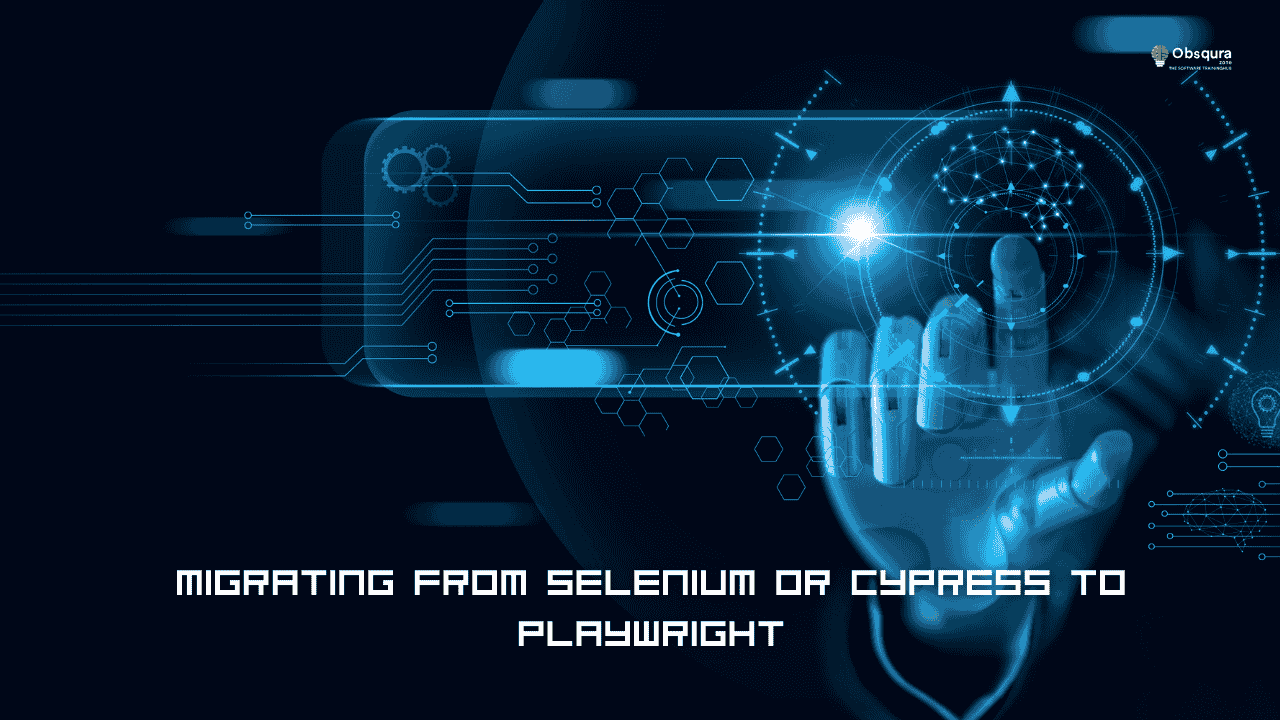If you’re looking for software testing training courses in Kochi, Obsqura Zone provides comprehensive training in Selenium, Cypress, and Playwright to help testers stay ahead in the automation testing world. One common topic that testers often ask about is how to migrate from Selenium or Cypress to Playwright efficiently.
Playwright is becoming increasingly popular because of its fast execution, cross-browser testing capabilities, and modern automation features. But moving from an existing framework like Selenium or Cypress comes with its challenges.
Challenges of Migrating to Playwright
- Differences in Syntax and Commands
Selenium, Cypress, and Playwright have different approaches to interacting with web elements. Selenium uses WebDriver commands, Cypress uses a chainable API, and Playwright introduces a more modern asynchronous approach. This means existing test scripts cannot be directly copied and will need re-writing. - Handling Asynchronous Operations
Playwright is designed to handle asynchronous operations more efficiently, which can be a challenge for testers used to synchronous waits in Selenium or Cypress. Testers need to learn how to use async/await patterns correctly. - Cross-Browser Test Adjustments
Playwright supports multiple browsers natively, but test scripts written in Selenium or Cypress may assume browser-specific behavior. Migration may require adjustments to ensure tests run smoothly across Chromium, Firefox, and WebKit. - Tooling and Integration Changes
Test reporting, CI/CD integration, and debugging tools may differ. Testers migrating from Selenium or Cypress will need to learn new integrations with Playwright-compatible tools.
Strategies for a Smooth Migration
- Start with a Pilot Project
Begin by migrating a small set of critical test cases to Playwright. This helps testers learn the new syntax, identify common challenges, and create a reference for migrating larger test suites. - Leverage Existing Knowledge
While the syntax may differ, the fundamentals of automation testing remain the same. Use your understanding of test scenarios, locators, and test design to speed up migration. - Use Playwright’s Documentation and Tools
Playwright has excellent documentation, code samples, and debugging tools. Using these resources can reduce migration time and improve the quality of your tests. - Train Your Team
Consider enrolling in software testing training courses in Kochi that cover Playwright along with Selenium and Cypress. Structured training ensures your team learns best practices and avoids common pitfalls. - Gradual Migration
Instead of rewriting your entire suite at once, migrate tests in phases. Prioritize tests that are frequently used or critical to business functionality.
Migrating from Selenium or Cypress to Playwright is not just about changing tools—it’s about upskilling your team and optimizing your automation strategy. With the right approach, training, and planning, the migration can be smooth and bring significant advantages, such as faster execution, better reliability, and modern automation features.
For testers seeking hands-on experience, Obsqura Zone offers software testing training courses in Kochi, including Selenium, Cypress, and Playwright, to help you master modern automation tools and stay competitive in the IT industry.